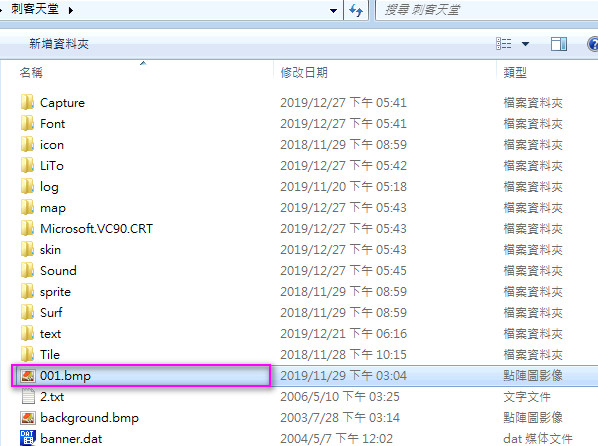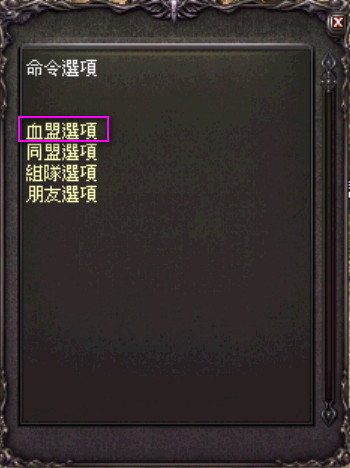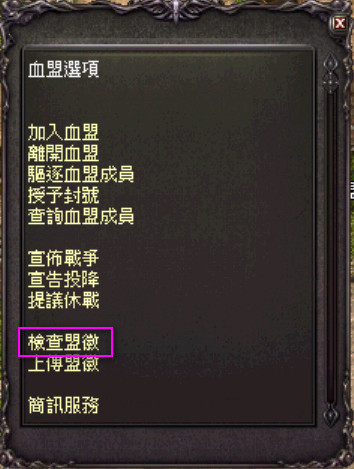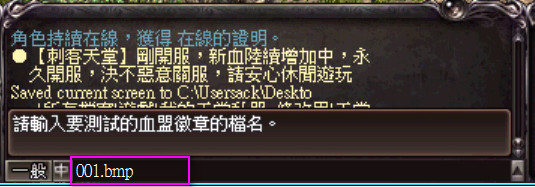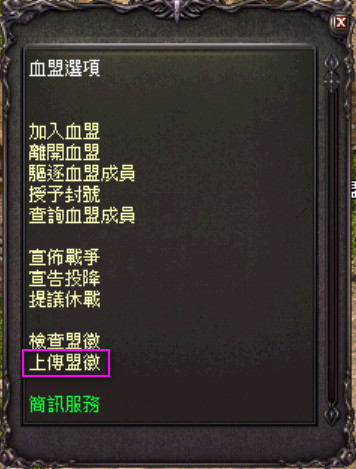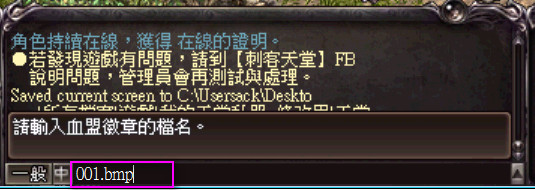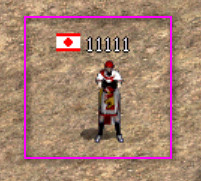王族盟徽上傳說明:
(1)、可自己製作一個【寬 16 x 高 12】的【.bmp】檔案格式的【001.bmp】圖檔 ( 檔名可自定,請用英文或數字 )。
或者自行 Google【天堂盟徽下載】,網路上有非常多的盟徽圖案可以下載。
天堂盟徽下載 ➜ 請點此
(2)、將盟徽圖檔【001.bmp】( 你盟徽的檔名 ),複製到【刺客天堂】資料夾裡面。
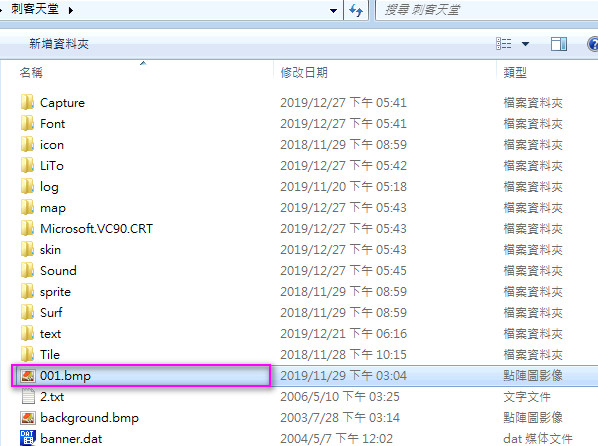
(3)、開啟「刺客天堂」資料夾內的【Login.exe】進入遊戲。

(4)、開啟王族角色,點選遊戲右下角的【人際關係】按鈕 ( 若找不到請用鍵盤 Ctrl + C )。

(5)、點選【血盟選項】。
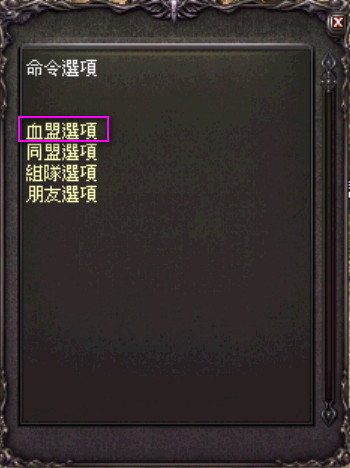
(6)、點選【檢查盟徽】。
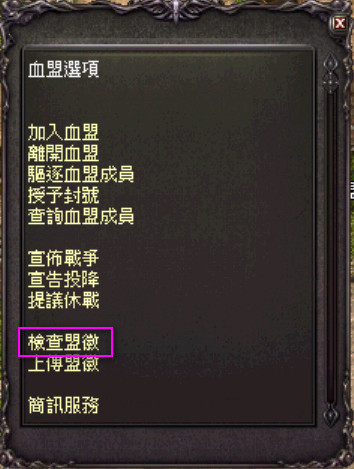
(7)、在遊戲內輸入【001.bmp】( 你盟徽的檔名 )➜ 再按【Enter】鍵。
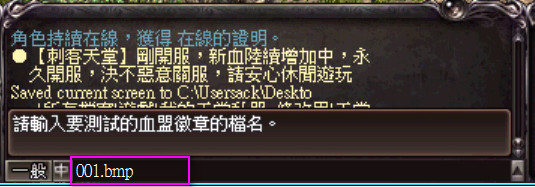
(8)、確認遊戲畫面正中央,是否有出現你的盟徽圖案。

(9)、點選【上傳盟徽】。
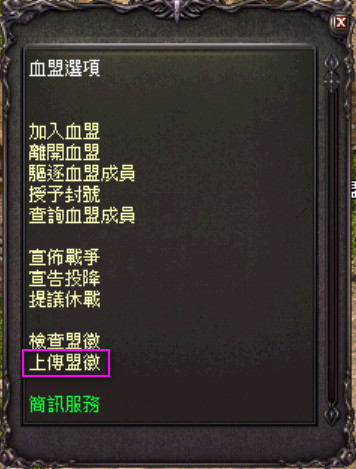
(10)、在遊戲內輸入【001.bmp】( 你盟徽的檔名 )➜ 再按【Enter】鍵。
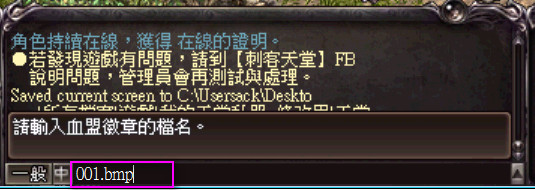
(11)、上傳盟徽完成。
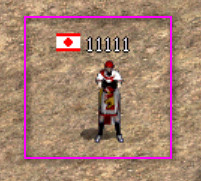
注意事項:
1.攻城戰一定要有盟徽,沒有盟徽的王族無法宣戰。
2.王族宣戰、摸塔戒指時不可以變身,否則無法宣戰、摸塔戒指。
3.王族摸塔戒指時,請在塔戒指上點【滑鼠右鍵】,狂點滑鼠左鍵是摸不到戒指的。
★ 若有其它問題,請到【刺客天堂 FB】留下您遇到的問題,有截圖更好,謝謝~!。
刺客天堂 FB 首頁 ➜ 點此進入